If you are looking for a quick way, to execute NPM scripts from within VS Code, this tip is for you! There is a neat little feature included in VS Code, that is quite useful but disabled by default. The "NPM Script Explorer". It simply displays all available scripts from your package.json and makes them executable via a button click.
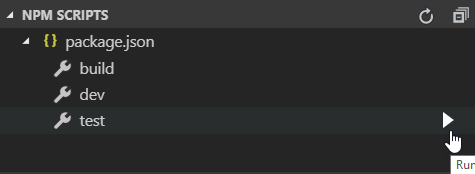
To enable the NPM Script Explorer, go to VS Code Settings (File > Preferences > Settings). Search for "npm.enableScriptExplorer" and enable the setting "Npm: Enable Script Explorer". That's all there is to it. Now you can simply execute them, by clicking on the corresponding play button.